Those of you who have built synths in Max/MSP or Max 4 Live will have used the mtof (MIDI-to-frequency) object. This clever little object waits for you to send it a MIDI note number (0-127), then it spits out a frequency (Hz). Perfect if you’re working within the confines of 12-tone equal temperament—or rather limiting if you wish to use all kinds of expressive intonation systems outside of the Western common practice.
There is a very simple way to get microtonal scales out of your Max/MSP synths. We simply replace the mtof object with coll.
Coll can be used to store and edit collections of data. The data is stored in a text file. Each item of data contains an index followed by some content. For example, we could use coll to remember the release years for various killer synths.
Above, the coll object is waiting to receive an index (either YamahaDX7 or Theremin) before it spits out the data we want. I just clicked the “YamahaDX7” button, so “1983” was sent via the first outlet of coll.
To see and edit all the data inside the coll, just double-click on the coll object. It will bring up the data entry window. Here’s what’s inside the above coll object:
OndesMartenot, 1928; RolandTB-303, 1982; Theremin, 1920; YamahaDX7, 1983;
Neat trick. Mind you it’s not very useful for our goal of exploring crazy scales.
Here’s how we can use coll as a replacement for mtof. First we need to understand our data structure. We send a MIDI note number (0-127) to the coll object. We want coll to spit out a frequency in Hz. So we double click coll, and we start inputting data for what frequency corresponds to what MIDI note number.
# Lines that start with a # symbol are comments. # This is a simple scale which starts at 100 Hz on MIDI note 0. 0, 100.0; 1, 200.0; 2, 300.0; 3, 400.0; 4, 500.0; 5, 600.0; 6, 700.0; ... 127, 12800.0;
(Interesting note: This scale is a harmonic series with a fundamental of 100Hz. Kinda trippy if you’ve never heard this kind of scale before, so try it out).
To test this out, let’s send the number 0 to the coll. This is the lowest possible MIDI note number, and according to our data we should receive the float value 100.0 from coll’s first outlet.
A success! It’s pretty simple to get it to work, but the only problem is that the tuning data took us a looooong time to type… 128 lines in total! Luckily coll can read .txt files, and there is a much better way to generate tuning data in this format. For this tutorial, we’ll be using Scala tuning software to create .txt files that coll can read.
First create or load some tuning data into Scala. (For now we’ll just load a file from Scala’s huge database)
Then type the following command into Scala:
set synth 135
Scala will say “Synthesizer 135: Max/MSP coll data, via text file”. You’re doing just great.
Now click File → Export synth tuning as shown below.
This will bring up a familiar save file dialog, and you can save your .txt file anywhere. Once your .txt file is saved somewhere convenient, your can load it into your coll object.
Create a message button which contains the word “read”. Connect this up to the coll object (as shown below). You can click the “read” button to bring up an open file dialog. Use this to load the file you just exported from Scala.
Once you’ve loaded the .txt file into coll, you can check that the data went in correctly by double-clicking the coll object.
# Tuning file for Max/MSP coll objects created by Scala # # Sean "Sevish" Archibald's "Trapped in a Cycle" JI scale 0, 8.1757989; 1, 8.4312926; 2, 9.1977738; 3, 9.5384321; 4, 10.2197486; 5, 10.7307361; 6, 11.2417235; 7, 12.2636984; ...
Congrats, you’ve just replaced the mtof object with your very own, microtunable coll! Enjoy playing microtonal scales in Max/MSP.
Big up to Manuel Op de Coul, the creator of Scala, who added support for Max/MSP coll files on my request. Much appreciation that his project is still being maintained.
Jude Thomas has been writing one piece in just intonation every day for the last 31 days. I’ve been checking many of these out as they’ve showed up on my Soundcloud stream. These tracks have plenty of moments with mind bending sonorities. Don’t even try to play along with your piano—this kind of music is microtonal to the core.
Let your ears chew on 31 Days.
This article has been updated in 2023 to tell you more ways to make microtonal music with software synthesisers.
Many software plugins (VST, AU, RTAS etc.) allow you flexible control over intonation, which can be used to create music with any tuning system you like. There is no one single method, so depending on your synth, you’ll be able to get at those microtones with one or more of the following:
Plugins that don’t support any of the above may still be tuned by systematically using the pitch bend, however this only works for monophonic parts (unless you use multiple instances of the same plugin).
To find out how your synth can be microtuned, look it up in this table of microtunable software plugins. From there you’ll also find a few free VST downloads to experiment with.
If your softsynth loads .tun files (AnaMark, Linplug instruments, Omnisphere, etc.) then check out my tutorial on how to create a .tun file using Scala.
If you’re using something like Surge XT, PianoTeq, ZynAddSubFX, Plogue chipsounds or Garritan Personal Orchestra 4 (amongst others), these synths can load .scl files. It’s simple to find this kind of file for download on the internet, and they are easily created using Scale Workshop.
Synths that support MTS-ESP will need an MTS-ESP master plugin to control the tuning. Some examples of MTS-ESP master plugins:
The MTS never really took off in the same way that MTS-ESP and MPE is taking off in recent years. In my experience, a lot of the MTS-capable synths are hardware and not software.
Synths such as Xen-Arts’ instruments can be tuned by using MIDI tuning messages. Such data can be generated by software like Scala, alt-tuner, CSE or LMSO. Then, the data is either sent to the synth in real-time or dumped into a file to be read later.
One approach is to include the MIDI tuning messages in a MIDI track within your DAW. The MIDI track should output to all tracks which contain an instance of the synth. This approach works well in a DAW like Reaper, which has powerful routing. Unfortunately this approach won’t work in Ableton Live or FL Studio, because these DAWs filter out all SysEX data, thereby stopping your synth from receiving the MIDI tuning messages.
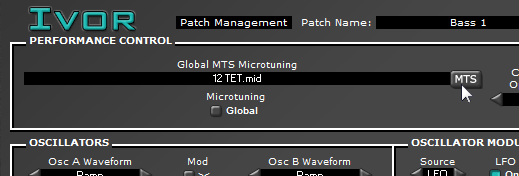
[Note: Xen-Arts synths are no longer available]
Direct note input is not a common feature of synths, but there are a few:
Just a quick microtuning tutorial. Are you using a synthesizer instrument which loads the TUN (.tun) tuning file format? Let’s learn how to create one of these .tun files using Scala.
Before you start, make sure you’re using a synthesiser that supports .tun files.
You could load a file from Scala’s huge scale database, or you could generate new pitches by typing a command into the command bar (at the bottom of the window). For example let’s create a 13 note equal scale (13-EDO):
equal 13
Tip: Type “show” to display your the tuning in the main window.
show
Type the following into the command bar:
set synth 112
Scala will output “Synthesizer 112: TUN standard .tun format for many softsynths, via text file”. You’re doing OK.
Go to File > Export synth tuning. Or press Shift+Ctrl+T instead. Choose a new location to save the file. All done!
This is very similar to the process of making a MIDI Tuning Standard (MTS) tuning dump. To make an MTS .mid file, use “set synth 107” instead.
Jam away!
Untwelve.org has a yearly composition competition with the goal of promoting microtonal and xenharmonic music to new audiences. It’s an open competition with a cash prize, so if you are a musician you should get right on it…
22 July 2014—UnTwelve is happy to announce the 2014 edition of the Untwelve Microtonal Composition Competition. While you can start composing now, our submission engine will be accepting your entries on or before October 1st 2014. The competition will close at 11:59 pm Central Standard Time December 15th 2014. Monetary prize amounts to be announced at a future date.
Have a look at the competition announcement for more details.
Edit: The results from the 2014 Untwelve Composition Competition are in!