The golden ratio, also known as φ (phi) or approximately 1.618, is a number with some trippy properties. It’s no wonder that many people treat the golden ratio with a great deal of mysticism, because (here’s the cliche part) it appears repeatedly in nature and also crops up in many fields of mathematics. And we all know that mathematics is the language of the universe. Duuude.
So I want to talk a little about the golden ratio and how it might sound if we used it as a musical interval.
You may have seen or heard some youtube videos which exclaim “this is what the golden ratio sounds like!!” — These are almost always based on the decimal expansion of phi, where each digit is assigned to a note of the major scale. I won’t give an example here because it’s such an unimaginative Western-centric interpretation of nature’s finest ratio. Just imagine the background music for a shitty Google commercial, children and mothers playing, young trendy people smiling while looking into their laptops, and you get the idea.
Let’s have none of this. The truth is that the golden ratio, as a musical interval, is gritty, dirty, dissonant, inharmonic, and not remotely like you’d expect. And it’s explicitly microtonal.
Take for example John Chowning’s Stria, an important electronic work from 1977, using his then-new discovery of FM synthesis. The golden ratio is used as the interval between carrier and modulator, such that the resulting timbre is an inharmonic cloud of golden-ratio-related partials. To get a sense of what the golden ratio may sound like as a musical interval, start from here and let the sounds slowly work their way into your brain.
Here is something that causes confusion time and time again. There are two musical intervals which both claim to be the golden ratio! How is this possible?
Consider the octave in terms of cents. Cents are a musical measurement of pitch which divide the octave into 1200 logarithmically equal parts. This means that 200 cents is equivalent to an equal-tempered whole tone, 100 cents is equivalent to a semitone, 50 cents is equivalent to a quartertone, etc. So our first version of phi will simply divide 1200 by phi:
1200 / φ = 741.6407865 cents
~741 cents sounds like a horribly sharp fifth. Well, we already know that the golden ratio sounds dissonant, so this could be the golden ratio that we’re looking for. But first let’s look at the other contender:
1200 * log2(φ) = 833.090296357
While both of these intervals could be used to generate scales that you could play interesting music with, only one of them gives me that one-with-the-universe vibe. To find out why, we need to look at a psychoacoustic effect known as combination tones.
It is a simple fact of psychoacoustics that any two tones that you play will produce additional combination tones. There are two types of combination tone: difference tone and sum tone. The sum tone is calculated by summing the frequencies of the two tones. The difference tone is calculated by subtracting the frequency of one tone from the other.
Let’s play A (440Hz) and E (660Hz) on the keyboard and work out these combination tones for ourselves.
Difference tone = 660Hz - 440Hz = 220Hz Sum tone = 660Hz + 440Hz = 1100Hz
The difference tone sits an octave below the root note of A. This is the reason why you hear the missing fundamental being “filled in” by your brain when you play a power chord or a just major triad.
As for the sum tone, it is tuned to the 5th harmonic above that missing fundamental of 220Hz, because 220Hz*5=1100Hz. The 5th harmonic is a just major third plus two octaves. The sum tone is perhaps one of the reasons why the just major triad is such a stable and pleasing sonority.
Just to recap: If I play TWO tones (440Hz and 660Hz), your brain hears FOUR tones, (220Hz, 440Hz, 660Hz, 1100Hz). The effect is subtle, and the combination tones are heard a lot more softly than the real tones, but the effect can be perceived. Bearing that in mind, let’s work out the combination tones that appear when using the golden ratio interval.
We shall play a 1kHz tone and a ~1.618kHz tone. The interval between these two tones is the golden ratio of ~833 cents.
Difference tone = ~1.618kHz - 1kHz = ~0.618kHz Sum tone = 1kHz + ~1.618kHz = ~2.618kHz
What’s interesting about these combination tones is that they are themselves related to the original tones by the golden ratio. This is easy to demonstrate:
1kHz / ~0.618kHz = φ ~2.618kHz / ~1.618kHz = φ
All four of these tones are related by the golden ratio! If we calculate the 2nd order combination tones, 3rd order, and so on, we’ll find the same thing again and again. Every combination tone is connected to some other tone by the golden ratio. This is exactly the recursion effect that we expect to find when we use the golden ratio properly.
However this landscape of recursive inharmonic partials can best be described as a chaotic and complex mess. This is an extreme contrast to the use of the golden ratio in visual proportions, paintings, architecture, flowers and nautilus shells, which most people would agree appear harmonious and pleasing. But that’s just the truth of it. The ear works in weird ways. Not all visual forms have an analogue as sound.
By now it should be clear that golden ratio music has some interesting properties that the Western equal-tempered scale could scarcely hope to reproduce. If you have some highly accurate micro-tunable instruments and perhaps some scale-designing software such as Scala, alt-tuner or LMSO, then your next step is to design a scale that features the golden ratio.
There are many possibilities when making your own phi-based scale, but today I will only give you one. Developing your own golden ratio scales is left to you as a rainy day exercise.
Almost all scales contain an interval of equivalence, and for most scales that interval is the octave. In octave-based systems, a note such as C appears many times, and each C is separated by one or more octaves.
By the way, an octave is a ratio of 2. If you play an A at 440Hz and then play the A’ one octave higher, the higher pitched note would be 880Hz.
For our scale, we want to pack in as many golden ratios as possible. There’s no room for any boring numbers such as 2. Indeed, our interval of equivalence will be the golden ratio itself. This means the scale will repeat after approximately 833 cents. This scale would fit snugly into the frequency space between 1kHz and ~1.618kHz.
Our next step is to divide this interval into smaller intervals (a & b). Each time we divide an interval into two intervals, those intervals should have the golden proportions.
Then take the biggest interval that remains in the scale and break that down into 2 intervals with the golden proportion. Repeat this process until you have enough pitch material to write music with.
I’ve done all the calculations, and the resulting scale (taken to 8 steps) is presented below in Scala format so that you may try it out for yourself:
! sevish_golden.scl ! Scale based on the golden ratio 8 ! 121.546236174916 196.665941335636 318.212177510552 439.758413685468 514.878118846189 636.424355021105 711.544060181825 833.090296356741
Some interesting notes about the above scale… When generating the values, I noticed that the scale was a Moment of Symmetry (MOS) after 3, 5, 8 steps. Those are Fibonacci numbers. I stopped after 8 steps because it will map very nicely to a piano keyboard with linear mapping. With this mapping, you will always hear the golden ratio when you play a minor sixth on the keyboard. Coincidentally, this tuning has some fair approximations to the fifth, fourth, supermajor third, minor third, and major second.
If you want to find more tunings with the golden ratio, you might look at Heinz Bohlen’s 833 cent scale for inspiration.
When using scales that are based on the golden ratio, you will find that timbre makes a huge difference to the result. If you use an instrument that produces bright and clear harmonic overtones such as the violin or a sawtooth wave, you will hear an unruly clash of a harmonic timbre against an inharmonic scale.
Instead, you could take a similar approach to John Chowning and bake the golden ratio right into the timbre itself by using inharmonic overtones based on the golden ratio. Then suddenly your timbres and your scale will align, resulting in a much smoother sound. It’s just one more demonstration of the fact that tuning and timbre are deeply intertwined.
If you’re a computer musician, download a free copy of the Xen-Arts synth plugins. These instruments can produce inharmonic partials which can be controlled by the user. By default, they include a setting where each partial is tuned to some multiple of the golden ratio. These instruments could be a quick way to explore the topics I’ve been discussing in this post.
Cycling ’74 have released a new object for Max 7 for real-time pitch correction of incoming audio. That highly promising object is called retune~. It looks like Cycling ’74 have also spent time thinking about the struggle of microtonal musicians, because this object supports microtonal scales! You can specify your tuning in cents or ratios, and you can pick a reference pitch in Hz. This is just fantastic to see, and I hope more Max/MSP artists will now be exposed to the world of microtonal scales.
The problem is that intervals of an octave or larger are somehow not supported by retune~. retune~ assumes that your scale will repeat at the perfect octave of 1200 cents (2/1). If you try to add an interval of 2/1 or larger, then you will receive an error message:
Note must be between 1 and 1199 or a relation (1/2, 5/4), value '2/1' ignored.
This will cause difficulty for many because it rules out the use of non-octave tunings. The Bohlen-Pierce scale, the slendro and pelog scales of Indonesia, and Wendy Carlos’ Alpha, Beta & Gamma are amongst the most interesting collections of pitches that you should ever hope to hear.
The documentation for retune~ says that Scala format tuning files (.scl) can be loaded, but I fail to see how this is possible as Scala has support for non-octave scales while retune~ doesn’t. That means that many of the Scala files from my library will cause errors when I load them into the retune~ object. This is patently not Scala support, this is a dodgy hack.
To their credit, Cycling ’74 have gone to great effort to include microtonal tunings in their new retune~ object, and I am truly grateful for that. But it looks they didn’t consult any of the microtonal musicians who would want to make sure that all kinds of microtuning were permitted.
If you are a Max user who would like Cycling ’74 to take some action on this issue, write in to their support team now and also post on their forum. The retune~ object may improve if people make their voices heard.
New instruments are appearing on a regular basis with incomplete support for microtonal scales. Whether it is down to inexperience with microtonal scales, or lack of time/materials/money to do the job properly, it’s sad to see some developers getting it wrong while others get it 100% right.
Please consult with microtonal musicians who work with these ideas on a daily basis! The limitations in your approach will soon become clear as day.
Thankfully some developers are implementing microtonal scale support in the right ways, whether by supporting scl/kbm pairs, MIDI Tuning Standard, or scripts.
If any developers want to reach out to me personally, you can do so via sevish.com/contact and I will do my best to reply by email. You can also join the world’s busiest online microtonal music community at Xenharmonic Alliance II, where hundreds of microtonalists will be willing to provide you with insight into our dark art.
It is possible to make microtonal music in Max/MSP by synthesis using two methods that I find really easy to work with. You can use a coll object to store a frequency for each MIDI note number, or you can use the expr object to convert MIDI note numbers directly into frequencies of any n-tone equal temperament.
The coll method is more appropriate for just intonation, unequal or empirical scales, whereas the expr method is nice if you want to play equal temperaments or harmonic series based scales and you want to allow the user to adjust the tuning on-the-fly.
To see this in action, download my Max 4 Live instruments where I use both tuning methods.
If you want to use retune~ in Ableton Live, Cycling ’74 have released a pack of Max 4 Live devices to do just that. The pack is called Pitch and Time Machines and the two devices to pay attention to are Autotuna and Microtuner:
Autotuna – A scale-based microtonal auto-tuner that can use Scala files [lol]. This device uses the retune~ object to tune the audio to a given scale. Scales can be either entered by hand, or loaded from Scala files [lol] – a file format for musical tunings that is a standard for exchange of scales. Learn more about Scala.
Microtuner – A table-based microtonal auto-tuner that can use Scala files [lol]. This device is similar to the Autotuna example device, except that scales are entered using a graphic function whose shape can be curved, thus providing some unexpected pitch scales.
Thanks to Todd Harrop for his research and Joakim Bang Larsen for bringing retune~ to my attention.
Retune for Live is a Max 4 Live MIDI device which accepts MIDI notes as input, then outputs polyphonic microtonal MIDI which you can route to your MIDI instruments. It works on instruments that don’t support microtonal scale input, as long as they respond to pitch bend. You specify the microtuning via csv file or scl tuning file.
It all works simply enough. You have one MIDI track where you can play and record polyphonic MIDI. The Retune for Live transmitter device sits on this track and beams the note & pitch-bend data intelligently to a number of receiver devices, each of which working for one monophonic part. So if you want 8-note polyphony then you must have 8 instances of the instrument/VST each driven by their own receiver device.
When I write microtonal music I usually rely on VSTis which have support for full-keyboard microtuning built in. There should be no compromises in your art – and my art is microtonal so if a synth has no microtuning or dodgy microtuning then I don’t use it at all.
Except that for a long time I have wanted to hear Clotho from the Columns soundtrack rendered in quarter-comma meantone tuning. To faithfully recreate the sound of the original game, I set out to use a YM2616 simulation. I found two YM2616-esque VSTs, GENNY and FMDrive, but GENNY doesn’t even have working pitch bend, so that’s straight out the window.
So I got myself a copy of FMDrive and downloaded a MIDI file of Clotho. MIDI retuning via Scala seemed dodgy and I could hear the results were wrong. After one night of trying different things I gave up. TobyBear’s microtuner is ancient and I couldn’t even get the ruddy thing to work at all. This is all a roundabout way of saying…
I tried Retune for Live and it just worked! So if you have Max 4 Live and want to get microtonal sounds from a synth that can’t be microtuned, give it a try. You can download Retune for Live for free or pay-what-you-like donation from the author Ursine.
As much as this solution was successful in my case, it uses more CPU power since you have to run multiple instances of the same instrument. For that reason I will avoid this solution for larger projects. But if you really need a certain sound (and you already paid big buck$ for Ableton Live and Max 4 Live), then Retune for Live might be the way to go.
Several months after my explorations with Retune for Live, I did convince the developer of FMDrive to implement some microtonal functions, but that’s a story for another day. As for my quarter-comma meantone rendition of Clotho, that was sadly lost in the great didn’t-back-it-up-and-hard-drive-died catastrophe of Spring 2016. It was badass though, I’ll remake it one day.
I will give a talk about electronic microtonal music at this year’s EUROMicroFest 2017. If you’re traveling distance from Freiburg im Breisgau in Germany, come to E-WERK to enjoy some music and get some insight from composers working in the field of microtonal music. My talk titled Microtonal with a Beat is at 8:30pm on Friday, May 19th.
E-WERK FREIBURG
Eschholzstraße 77, 79106 Freiburg im Breisgau, Germany
Talks, Lectures and Presentations: Entrance Free
Concert tickets: 15€ / 10€
Microtonal Projects and our partner un-sound are delighted to announce that the EUROMicroFest2017 Freiburg event will be take place from 18-20 May at E-WERK in Freiburg, Germany. It will focus on 72- division, 19- division and just tunings. It will feature the bassoonist Christopher Watford (USA), the hornist and composer Michael H. Dixon (AUS) and duo Contour (Stephen Altoft, microtonal trumpets, and Lee Ferguson, percussion) (GER) with guests vocalist Jan F.Kurth (GER) & guitarist Casey Hale (USA).Keynote Lectures will be given by electronic composer and YouTube artist Sevish (UK), as well as jazz musician and composer Christian Klinkenberg (BEL).
Before I start sharing all this amazing stuff I found, please help me out. I’m trying to verify my Spotify Sevish profile, but it requires 250 followers. If everyone could hit the green “follow” button (and tell your friends) I will be able to get verified. This gives me more control over my artist profile, which will be useful because there’s a new Sevish album on the way.
A while ago I realized that a tonne of people are still using Spotify, so I started exploring the platform for myself. Of course, I wanted to see how much microtonal music was on there, because it’s the FUTURE (and past) of music. Would you believe that no playlists for microtonal music show up in the search results?
Well, I took care of that. The new playlist is aptly named Microtonal Music & Xenharmonic Music. I have tried to order new releases at the top, such as Brendan Byrnes’ Neutral Paradise, and King Gizzard & the Lizard Wizard’s 70’s Anatolian rock inspired Flying Microtonal Banana, which both came out this month. But scroll down past that and you’ll hear over 500 songs which will take over 2 days to listen through. A mix of genres of microtonal music were included, though mostly non-traditional musics (otherwise the playlist would easily be dominated by world music).
Marcus Satellite’s From On High is also on the platform, which was exciting for me as I never had the chance until now to hear it in its entirety. For me it already ranks amongst the most well-developed late-90s electronica. On top of that, I found that Stephen James Taylor, David Fiuczynski, MonoNeon all have their work up on the ‘fy. No doubt there is a lot more out there that I wasn’t able to dig up.
Hope you enjoy the playlist!
I recently wrote a tutorial about how to change the root note of your microtonal scale, where I used Scala’s Edit Mapping dialog. There is so much more I want to say about keyboard mappings. This time I’m explaining how to map various microtonal tunings on to a standard MIDI keyboard in a sensible way.
Needless to say, this topic is important for musicians who want to use microtonal tunings on their standard MIDI keyboard controller. I’ll be using Scala for this tutorial.
This is the easy bit but still a powerful idea. Scale degrees are numbers that describe the order of notes in a scale. The root note of a scale is always scale degree 0, and the degree numbers increase as you go up the scale. For a 7 note scale, the scale starts on degree 0, then passes through 1-6. When we reach 7, we’re an octave up from where we started. In this case, 7 would be called the octave degree.
12-equal could also be described with scale degrees. Let’s take C to be our root note, so C = 0. The rest is as follows:
| Name | C | C# | D | D# | E | F | F# | G | G# | A | A# | B | C’ |
| Scale degree | 0 | 1 | 2 | 3 | 4 | 5 | 6 | 7 | 8 | 9 | 10 | 11 | 12 |
When we’re working with large scales, notating by scale degree becomes an efficient way of describing what notes we want to play. We will also use scale degrees to tell Scala how to map notes to a keyboard.
Imagine we have an excellent microtonal 7-note scale, such as 7-EDO, mavila[7], or something else. By default, your synth maps these notes linearly and chromatically across your MIDI keyboard. Press the C key, and at the same time press the key which is 7 steps above it (that’s a G). You will hear an octave! That’s incredibly jarring, because we expect to hear an octave from C to C, not from C to G.
Linear mapping of a 7-note scale on to chromatic keys:
The scale degrees in red will be heard as octaves. Not fifths!
Custom mappings help to make a regular pattern that is much more familiar and easy to navigate:
The diagrams above should make it obvious that linear mapping is a problem. With linear mapping, fingering becomes irregular as you go up and down by aural octaves. For a 7 note scale, we can simply skip out the 5 black keys to get a regular, repeating pattern.
Start off by loading a 7 note scale into Scala. I simply typed ‘equal 7’ to get 7-EDO.
Then go to Edit > Edit Mapping (Alt+P).
The mapping should repeat every 12 notes on our keyboard, so set Size to 12. Remember that’s 7 notes from our scale, plus 5 black notes we’ll skip out, totalling 12.
Set a value for Formal octave degree, which is 7 in this case.
Fill out the remaining fields as shown below:
If you don’t see the fields at the bottom, make sure you enter a value for Size. Scala will then create the empty fields for you automatically, and you can type in the scale degrees that you want for your mapping.
Note that we’re skipping the sharps/blacks, so you can leave those fields blank. Or more recommended is to enter duplicate notes so you can still play the black keys to get a pentatonic subset from the scale.
Once you’re done, click Save As and save the resulting mapping file. Scala mappings are saved in .kbm format. The great thing about this, is that you can mix and match your .kbm mapping files with .scl tuning files that you have collected. So if you have several .scl tuning files with 7 notes, then you can use this same .kbm mapping file on all of them.
While you have a scale and a mapping loaded at the same time, now is a good time to export your tuning for softsynths, or relay it to hardware synths. It feels much easier to play with the new mapping.
Now imagine that we have a tuning much larger than 12 notes, and we want to select just the notes that we want to map on the keyboard. For example 31-EDO which is a meantone temperament (among other things) so it has a nice 12-note meantone scale.
Here is how 31-EDO would be linearly mapped to a keyboard:
Human hands aren’t wide enough to hit that octave so let’s just pick 12 notes for our mapping:
The 12 notes selected above give a chromatic scale that sounds more in-tune than 12 equal, but only in some keys while other keys can sound worse. Take some time to experiment with it and listen.
Go to Edit > Clear Mapping to reset your mapping back to normal, then go to Edit > Edit Mapping to open the keyboard mapping dialog. Fill in the Size (12) and Formal octave degree (31) then enter the scale degree for each note of the mapping.
As before, now is a good time to save your .kbm mapping file, and load it up on a synth of your choice.
Instead of using Scala’s keyboard mapping functions, we could do it with the mode command instead. The mode command lets you choose a subset of notes from your currently loaded scale, and then it deletes the remaining notes.
The end result would be a single .scl file with the extra notes removed, instead of the usual .scl and .kbm pair (containing the full gamut of notes plus tuning information). You might use this method if your synth supports .scl files but not .kbm files.
Imagine that we want to recreate the above quasi-12-equal mode from 31-EDO. Just type these commands into Scala:
equal 31 mode 3 3 2 3 2 3 3 2 3 2 3 2 show
You’ll get the following output from Scala:
0: 1/1 0.000000 unison, perfect prime 1: 116.129 cents 116.129032 2: 232.258 cents 232.258065 3: 309.677 cents 309.677419 4: 425.806 cents 425.806452 5: 503.226 cents 503.225806 6: 619.355 cents 619.354839 7: 735.484 cents 735.483871 8: 812.903 cents 812.903226 9: 929.032 cents 929.032258 10: 1006.452 cents 1006.451613 11: 1122.581 cents 1122.580645 12: 2/1 1200.000000 octave
Note that, when you use the mode command, you enter the difference (in scale degrees) between successive notes of the scale. The table below shows you how the difference between scale degrees relates to the scale degrees themselves.
| Scale degrees | 0 | 3 | 6 | 8 | 11 | 13 | 16 | 19 | 21 | 24 | 26 | 29 | 31 | |||||||||||||
| Difference | 3 | 3 | 2 | 3 | 2 | 3 | 3 | 2 | 3 | 2 | 3 | 2 | ||||||||||||||
You should also notice that 3 + 3 + 2 + 3 + 2 + 3 + 3 + 2 + 3 + 2 + 3 + 2 = 31. The sum of these digits must be equal to the octave degree, which is 31 in this case. Otherwise, the mode command will give you an error: Scale and mode size are unequal.
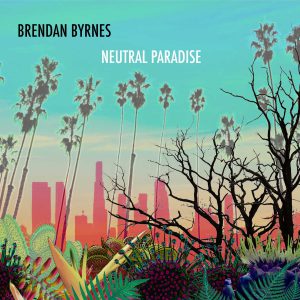
Neutral Paradise features a variety of songs and instrumentals that are inspired by the “hybrid landscapes, cultures, energy, and complicated beauty” of Los Angeles. Most of the pop-friendly tracks come at the beginning of the album, with more exploratory works coming in later.
The gradual shift here from the familiar to the new is genius, as it gives the ear time to adjust. If you are just discovering microtonal/xenharmonic music for the first time, it can be quite an ear-bender. The melodies are novel and have an aesthetic that can feel strange at first. But Brendan makes it work, guiding you along with his vocals and the driving rhythms. It all makes musical sense when you listen to it. So when that more exploratory “Side B” comes in, you are all the more ready for it.
For me, the highlight of this record is the 6th track, Paradise. It’s a super dreamy song backed by steady rock groove, yet still manages to ramp up a few times to this powerful chorus that shimmers and glitters with sweeping synth lines and Brendan’s echoing falsetto. Despite my love for this song in particular, I have a feeling that others will take their own favourites, because there are so many strong songs on the album.
You can get Neutral Paradise now from Brendan Byrnes’ Bandcamp, on a pay-what-you-like basis. It will be available on Spotify, iTunes and the other big music platforms within the next couple of weeks.
What makes me hopeful for the future of microtonal music, is that people like Brendan are popping up with increasing frequency. They know how to write a song that is listener-friendly, a song that makes you feel something when you hear it. They know how to explore xenharmonic territory where few people are treading. They are keen to present their music in the highest quality way possible. And they know how to put all these things together into one package that everyone can enjoy. It’s takes a wide range of skills and a great deal of time to make all this come together, so it’s little surprise that we had to wait 4 years since Brendan’s last solo album.
So the next time somebody says “microtonal music is just out-of-tune, we use 12-equal for a reason, let’s stick to our traditions”, you just point them over to Brendan Byrnes and have their world turned upside down.
So, you’re making your own microtonal tunings in Scala. You’ve explored for a while and came up with all kinds of original scales by yourself. There’s just one problem — all those scales are in the key of C! This quick tutorial will show you how to change key in a microtonal scale using Scala.
By default, Scala will assume that the base note of the scale (1/1 or unison) lives on MIDI note 60 (middle C of the keyboard) at a frequency of 261.6 Hz. To change this, we use the Edit Mapping dialog. You can find it at Edit > Edit Mapping.
This page looks confusing, but there are only 3 fields we need to change in order to change the key of your scale.
The first field to change is ‘Key for 1/1’. This field tells Scala which key on a physical MIDI keyboard you want to use for 1/1 (the first note of your scale). You can change this value by 1 for each semitone away from C. For example if you want your scale to start on D then you can enter 62 here. For A above middle C, use 69.
Next, set the ‘Reference key’ field to be the same value as ‘Key for 1/1’. This might seem redundant, but there are situations where they would differ. For an easy time, make these two values the same.
Finally, we can set the ‘Reference frequency’ to any frequency in Hz. So if we want to play in the key of D, we would enter 293.66Hz.
| Note name | C | C#/Db | D | D#/Eb | E | F | F#/Gb | G | G#/Ab | A | A#/Bb | B |
|---|---|---|---|---|---|---|---|---|---|---|---|---|
| MIDI note number | 60 | 61 | 62 | 63 | 64 | 65 | 66 | 67 | 68 | 69 | 70 | 71 |
| Frequency | 261.63 | 277.18 | 293.66 | 311.13 | 329.63 | 349.23 | 369.99 | 392.00 | 415.30 | 440.00 | 466.16 | 493.88 |
You should save your mapping to use it again later. To do so, you’ll need to open the Edit Mapping dialog again (Edit > Edit mapping). Just click on the Save As button that appears on that dialog.
Scala saves mappings seperately from tunings. The keyboard mapping data is saved into a .kbm file. You can mix and match your .scl tunings with your .kbm files.
Alternative formats such as the AnaMark TUN file (.tun) store the tuning and the mapping all in one file. So if you’re converting a .scl file into a .tun file, make sure that you have loaded your .kbm keyboard mapping beforehand. The same advice applies if you’re using Scala’s relay feature to retune a hardware synth via MIDI.
A little tip for you EDM-loving bass music explorers. The most bootyshakingest bass lives around 45-55Hz. That range approximately covers the keys of F# to A.
You can also use this tutorial to tune scales to 432Hz. Before you follow the tutorial steps, stand outside and absorb sunlight for 10 hours while noticing that the horizon is indeed flat and not a curve. If you see a chemtrail, stand for an extra hour. Finally you can click Save As.
Thanks to Paris for suggesting this tutorial. I recently overhauled sevish.com and it’s now possible to email me directly from my contact page. Most of my tutorials these days were requested by people who discovered my blog. Feel free to send in suggestions.
It’s been a long while since I uploaded any sounds and I couldn’t resist. This is the ending and fadeout to a tune I’ve been working on.
Just a reminder that I am working on a new album, however slowly…
Vibrating strings produce (more or less) harmonic overtones. If two strings are tuned in some simple frequency ratio such as 3/2, 4/3 or 5/3, then those harmonic overtones match up nicely and avoid roughness. But if the two strings are tuned in some haphazard fashion then the overtones of each string won’t match up, causing the overtones to clash with each other.
We can actually plot out a graph which shows the interval between two strings and the corresponding dissonance. This is called a dissonance curve, and for a normal string it looks something like this:
So what.
Well, imagine a weird kind of string that produces inharmonic overtones, such that the dissonance curve looks different to the one above. Because the dissonance curve is different, you couldn’t play Air on the G String and expect it to sound good. You could however write new music that would fit with the novel dissonance curve.
Today, such a string is more than just a mathematical curiosity. It exists in the physical world.
“Inharmonic Strings and the Hyperpiano” (by Kevin Hobby and William Sethares) is a paper published in Applied Acoustics. The strings in their hyperpiano have a stretched out dissonance curve where the double-octave sounds most consonant and the octave becomes dissonant. Okay so maybe it’s not going to be used on every new pop record, but this kind of freaky instrument can produce game-changing new tonalities.
Since the dissonance curve is stretched out to the double-octave or “hyperoctave”, Kevin Hobby suggests we might try tuning a hyperpiano instrument to 12 equal divisions of the hyperoctave. Wait, isn’t that just 6-EDO – a whole tone scale? Actually, it isn’t! They may be identical tunings, but the octave is considered a dissonant interval on the hyperpiano, analogous to the tritone on a normal piano. So it makes a lot more sense to describe this tuning as 12 equal divisions of the hyperoctave. Really.
The ringing of the strange hyperpiano sounds like a death bell for the unwavering cult-like belief in pure ratios and true frequencies. Tuning and timbre are deeply linked. If we’re willing to experiment with new timbres then we can uncover new musical vocabulary for the future to come.
The next step is to explore all this for yourself – download the sampled hyperpiano and give it a play.